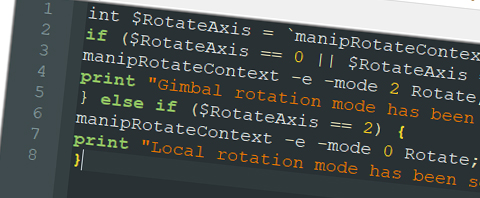
Rotate Mode Hotkey for Maya
A few months ago I posted this code snippet to automate switching between move axis settings in Maya. I also find myself switching between local and gimbal rotation modes a lot.. especially when working between IK/FK controllers. So here is some code to do that as well. It is much easier to work without opening the tools panel all the time, so I recommend saving it as a hotkey.
Again, paste this as plain text into a text editor before pasting it into Maya to avoid errors:
int $RotateAxis = `manipRotateContext -q -mode Rotate`;
if ($RotateAxis == 0 || $RotateAxis == 1) {
manipRotateContext -e -mode 2 Rotate;
print "Gimbal rotation mode has been set";
} else if ($RotateAxis == 2) {
manipRotateContext -e -mode 0 Rotate;
print "Local rotation mode has been set";
}





Pingback: Move Axis Hotkey for Maya - David Talloy Thomas
ben malberg
Hi David, I just wanted to say I like your work. That poet piece on your reel is hilarious. 😀 Congrats on the 11club, and I hope to see what you come up with next!
Regards,
Ben Malberg
David Talloy
Cheers man! Thanks for stopping by 🙂